Your membership, tailored to your interests and your time.
Global leaders in cyber, defense, intelligence and technology
AFCEA members include enlisted personnel and officers, junior employees, seasoned professionals and government experts representing federal, state and local agencies, all military branches, NATO and other international organizations and the intelligence community.
OPPORTUNITIES FOR EMERGING LEADERS
Be part of something bigger than any one person, and help make a difference in the world.

The AFCEA Education Foundation and AFCEA Chapters provide more than $2 million in STEM scholarships each year.
- scholarships
- grants
- education
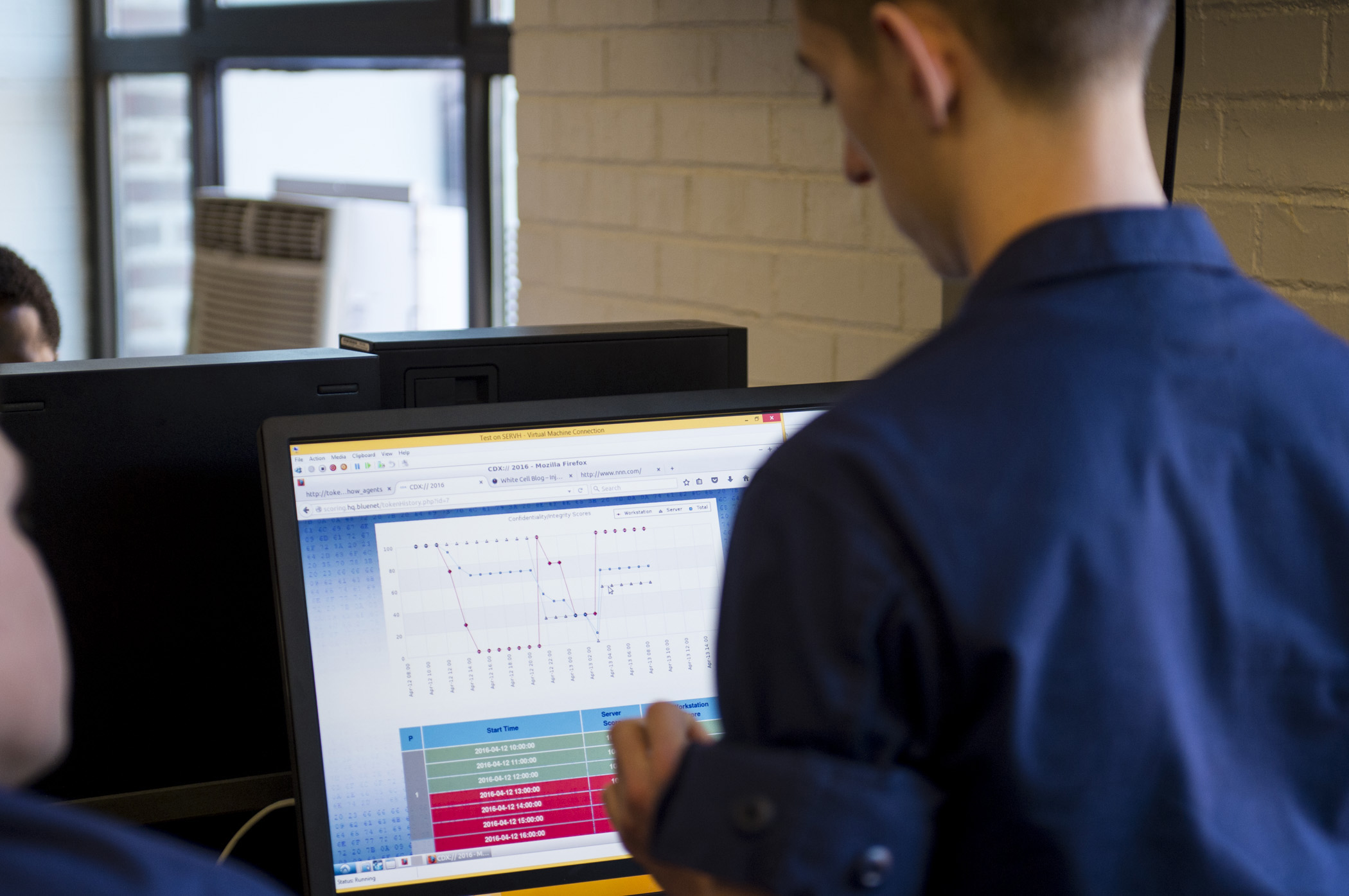


A dynamic global chapter network guarantees you will feel at home anywhere in the world.
AFCEA is unique in its ability to offer international engagement and networking opportunities through its European office in Brussels, Belgium.
- afcea news
- chapter news
- corporate member news
Chapter News with Date
AFCEA has two types of memberships:
Individuals can become individual members or, if their companies are members and have openings on their rosters, they can can request to be added to a company's Corporate Membership roster as a Corporate Associate. Check to see if your company is a member:
A Corporate Member is provided a number of Corporate Associate openings in its roster. The number of Corporate Associates allowed is based on a Company's Membership Level. The Membership Levels are as follows:
- Consultant
- Small
- Medium
- Large
- Sustaining
Individual and Corporate Associate Members are assigned to a local Chapter or to a Chapter of their choice when they join. Chapters are located around the world and are organized within regions
LOG IN
- If you have not yet set up an account, you will need to do so
- Go to the Member Portal to set up an account
- Use the email address we have on file as your user name
FIND MY MEMBER ID
- Log in to your membership profile
- Click on the pencil icon under MY INFO
- Scroll down to just below the address information. Your ID Number is the first point of data listed.
UPDATE MY ADDRESS OR EMPLOYER NAME
-
In your profile, under the MY INFO section, click on the address type and update that information or click on your company name and update that.
UPDATE MY EMAIL ADDRESS
- Your email address is also your Username, so you will need to update your USER NAME
- When you log into the Membership Portal, click on CHANGE USER NAME
- Update with your desired email address
FIND MY MEMBERSHIP EXPIRATION DATE
- Log in to your Membership Profile.
- Click on MEMBERSHIP link
- You will see your current membership with an expiration date
You will need to reach out to one of the Primary Contacts for your organization. That contact can either add you to the roster or authorize the AFCEA Service Center staff to do so. To find out who are the Primary Contacts for your company, email the AFCEA Service Center
AFCEA SERVICE CENTER
LOG IN
- If you have not yet set up an account, you will need to do so
- Go to the Member Portal to set up an account
- Use the email address we have on file as your user name
- Once you are in the Membership Portal, you will see that you have two profiles available
- Personal profile
- Organizational profile
- Choose Organizational profile
IDENTIFY WHO IS ON THE CORPORATE ROSTER
- Log into your Organizational Account
- Click on MANAGE ORG CONTACTS
- On the left side of the screen, choose the drop down menu for ROLE
- Choose the type of Member Benefit appropriate to your membership level.
- Choose current contacts.
- See the list of active associates
ADD CORPORATE ASSOCIATES TO ROSTER
- Log into your Organizational Account
- Click on MANAGE ORG CONTACTS
- Near the top of the page, look for the ‘human-like” icon with a + sign.
- Click on the + sign
- Enter the new associate’s first and last name, email address, and the correct choice of MEMBER BENEFIT
- The Member Benefit is based on the corporate membership level your organization owns (Consulting, Small, Medium, Large, Sustaining)
- Do not choose employee for the role. That will not activate a membership for them.
- If you do not have room on the roster, the system will tell you that you are not able to add any new members.
- Contact the AFCEA Service Center to discuss your options if you need more Corporate Associates
ACCESS CHAPTER TOOLS
- You need the CHAPTER LEADER designation on your record in the Membership Portal.
- If you do not have that designation, contact the Chapter Coordinator and ask to have your status verified and your name added to the Chapter Leadership Roster.
- Log In to the Membership Portal
- On your Membership Profile, click on CHAPTER LEADER TASKS
- This will provide access to the segment of the portal where you can review the roster.
AFCEA builds relationships and creates networking opportunities through the events and activities of its worldwide chapters. To help optimize your own content and media, AFCEA BrandLink connects your brand to the AFCEA world in a unique and customized way —using all the resources AFCEA has and developing any new ones you need in a highly affordable manner.
SIGNAL Media is an award-winning print and digital publication providing industry-leading and relevant coverage across the globe to keep AFCEA members and government and industry stakeholders in-the-know so they may continue to advance global security missions.
We’re Here to Help.
We can address any questions about membership, events, advertising, SIGNAL Media, the Educational Foundation and more!
Contact Us
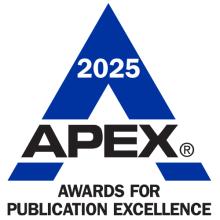
SIGNAL Media earned the APEX 2025 Awards for newswriting, SIGNAL Kids and its Disruptive by Design podcast.



















