British Command and Control Moves Into the Fast Lane
A new situational awareness system aids staff officers in intelligence, operations and planning.
Monitoring force status, planning campaigns and disseminating orders soon may take minutes instead of hours as the British Army implements a new command support system. Its two-dimensional map display and manipulation features graphic task organization, drag-and-drop document and message handling, operational log keeping, extensive database reference, and task planning and management. A mouse would be used as a primary interface to activate functions or show whatever is desired on top of displayed mapping.
For map displays, an operator can zoom into an area for closer scrutiny with a map manager enabling vector mapping to provide target aiming. A host of tools allows moving, sorting and scaling maps. Individual staff officers can set up their own maps in the desired configuration to monitor the battle formations for which they are responsible. Enabling tools include a series of bookmarks that allows the officers to register particular areas of interests. If the officers want to move the viewing area across a theater of operations, the bookmarks allow them to call up designated areas after they have moved away from them. The system automatically shifts to vector level mapping after raster mapping loses clarity.
A mix of UNIX and NT servers, or a standard NT desktop, can host the suite of tools supporting British Army G2 and G3 staffs. Its functionality includes maps and overlays, monitoring and status of units. Users can structure forces and monitor unit holdings and personnel with a variety of fonts. The system also permits operators to create orders for dissemination down the command hierarchy. G6 tools back-manage an application as it resides on an infrastructure.
Working with the British Army, British Aerospace Defence Systems, Christchurch, Dorset, United Kingdom, has developed the component system, known as GP3. Now in its second release, the new system is slated for fielding with army units later this year.
Speed and flexibility are two key advantages of GP3, according to Lt. Col. Tony Ross, British Army, deputy project manager of the army command support application suite (ACSAS). Col. Ross explains that ACSAS comprises GP3, which is the army’s G2 and G3 component; AP3, the G1 component; and QB24, which is the G4 component. The GP3 system already has demonstrated the capability to radically speed up decision-making and dissemination processes.
“This should speed up the process of producing orders, producing overlays, disseminating orders down through the hierarchy, and getting people doing what they should be doing very quickly,” Col. Ross declares.
Recent exercises illustrated the speed gains inherent in the new system. Using conventional means, it took operators 3.5 hours to produce an overlay for dissemination. The new GP3 system is able to generate the same overlay in two minutes and disseminate it to the appropriate sites in another two minutes.
The system is more than just a position location device. Focusing on a potential battlefield, an officer could overlay a possible enemy attack, against which he could place friendly forces that would be called upon to respond to the threat. A series of tools lets the operator draw arrows or add information to the scene, and the background map image can be dimmed so that the drawings stand out more clearly. The entire display can be printed for attachment to operational orders to show maneuvers.
Drawing capabilities are not the system’s dominant feature, however. GP3 provides vital force monitoring. A user can access its database to find the location of any army unit. For example, loading the regimental-level units within a mechanized brigade allows the operator to find each unit within a particular area merely by clicking on the appropriate symbol. The real location of each unit, as it has been reported, will be displayed in the area shown on the screen.
Col. Ross explains that this is a two-way capability. By moving a unit icon from one location to another, the officer is alerting all other stations in the system. This movement, along with its operator identification or command level, is noted in the system log. Access controls will limit this movement capability to authorized users only. Col. Ross explains that these controls will be readied following GP3 implementation in the infrastructure and practical field use.
Clicking on a unit icon also provides information on its combat effectiveness, who commands it, and whom it has under its command. This information includes locations of these subordinate commands, individual unit equipment assets and personnel. In addition, the system provides the capability to access information from QB24, the logistics application. This is important, as the logistics data often will offer a dissimilar view because of its different reporting chain, Col. Ross states.
In addition to friendly forces, enemy forces are identified and their capabilities reported. Clicking on an enemy unit icon displays the unit’s properties that are entered in the database. This also shows the report that placed the enemy unit in its location. Subsequent intelligence reports for operators to change the adversary’s location are accepted and entered manually. This allows G2 officers to assess the value of each bit of intelligence information before incorporating it into the battlefield picture.
Similarly, each headquarters—division or brigade, for example—has its own view of the theater. An enemy unit that is moved by one headquarters is not automatically replicated across the system, as is done with friendly forces. The philosophy behind this approach is that friendly force location data comes from the source—the command—while enemy location data is intelligence that must be evaluated. One group’s view will not override another on the system, which ensures that each headquarters’ display remains faithful to its input. Accordingly, each group can observe the others’ views and discuss any differences.
One application allows officers to structure forces. Known as ORBAT, for order of battle, it comes from encyclopedic data. This permits a viewer to see the force structure down to virtually any level. A commander can use this information to configure a force for a particular operation by visually positioning icons in their desired places within a hierarchy.
Designating a battalion-sized force as a battle group, for example, places a small cap on the icon that lets users later structure it accordingly. Or, an armored regiment might need some infantry to provide support. Subordinate commands would be displayed for assignment under the regiment. Simultaneously, the battlegroup that gave up the infantry support would display its loss. As with the map display, a user can call up the new force’s properties. Requesting a holdings list will outline the number of Challenger tanks and Warrior armored vehicles in that force, for example. This enables commanders to instantly see the mix of infantry and armor. “This allows us to configure for particular operations,” Col. Ross says.
An operator also can place notes about individual units to state when specific detachments become effective or when they return to their parent group. This can be accomplished at any command level.
The application also generates orders. Using a standard British orders format, the display features a template on the left side with the actual compiled order on the right. Col. Ross explains that these orders are produced as database entries for two reasons. One is that the database format allows collaborative work, so various headquarters elements can work on their specific tasks simultaneously. The chief of staff can monitor their progress as the order is being completed.
The second reason is to prevent the system from using popular word processing programs that feature extensive formatting. Accordingly, the database orders can be transmitted over the army’s Ptarmigan communications system while using as little bandwidth as possible. The colonel notes that this database format still permits most of the functions available in commercial word processing programs, but it lacks most of the formatting structure, which he describes as communications overhead.
A status board gives officers or planning cells the ability to view detailed information on a particular unit. If the number of a type of asset—Challenger tanks or other armored vehicles, for example—should suddenly drop, a color alert would bring this to the user’s attention. Clicking on the unit would provide more information on why these numbers suddenly dropped, such as the result of hostile action.
“A goal is to ease the load on the watch-keeper as much as possible by autologging everything in the system, leaving him free to monitor the battle,” Col. Ross states.
The system has the ability to display superimposed imagery, but this capability has not been implemented yet. Bandwidth remains a major hurdle to implementing imagery, Col. Ross explains. This capability also would significantly change the way staff officers perform their duties, and the colonel offers that they would be better served learning effective GP3 use before increasing its complexity.
The current version of GP3 represents the second generation. Col. Ross relates that it improves on its predecessor in the ORBAT editor and the task order, or TASKORD, editor. Plans call for deploying at least three of these new versions by the end of the year.
The future third version will incorporate capabilities of some force elements. Radars, for example, would be displayed with their generic ranges overlaid on the map. When terrain elevation data is incorporated into the display, it will show a projection of the radar’s actual range at its site. Other enhancements will include the access controls as well as situation management tools to provide the ability to archive, back up and store data. It will also have collection information resource management tools for the G2 staff to manage its resources.
By the fourth or fifth release, the system may become a three-dimensional tool. This could occur next year, Col. Ross offers.

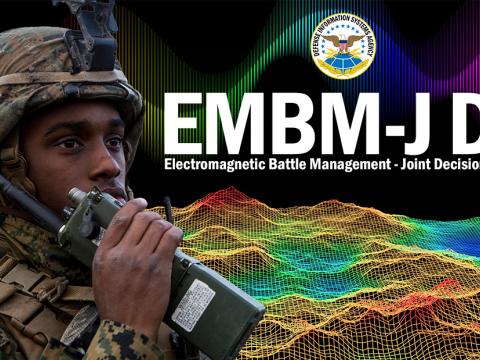


Comments