Think Mobile, Think Simplicity
When it comes to Internet content consumed on a mobile device, there may be an app for that … but there’s an important distinction that must be recognized.
“One of the biggest challenges we see is that many people think of mobile as little Web,” says Gwynne Kostin, director of mobile, Office of Citizen Services and Innovative Technologies, General Services Administration (GSA).
Kostin oversees GSA’s efforts to help federal agencies integrate mobile devices into their Web/digital resource strategies, and present content for the increasingly popular mobile devices, including smartphones and tablet computers.
“Mobile is a new animal,” explains Kostin, “it’s a different form factor, it’s a different movement factor, it’s a different location factor, and it’s different in terms of its capabilities.”
She tells the story of the man who gave his 84-year-old father an Apple iPad, “and he knew exactly what to do with it” in describing the intuitive design of the screen and operating system and its ease of use.
In explaining how designing for mobile is different than designing for a standard website, Kostin says you need look no further than a capability that cannot be found on a common desktop personal computer.
“When you look at a PC, you don’t have the ability to shake it,” she says, describing a functionality found in Apple iPhones and most smartphones running Google’s Android operating system, which employs an accelerometer. That functionality allows a smartphone user to not only shake the device to provide input for video games, but also to automatically change the display from portrait to landscape depending on the content.
“There’s GPS built into most mobile devices so it knows where you are,” she adds, a capability which has spawned a small cottage industry of geo-location services. The GPS also makes possible services such as FourSquare, Gowalla, Brightkite and Loopt, which allow users to report their locations to Twitter followers and to merchants interested in tying location to purchasing patterns.
Kostin says the action of swiping one or two fingers across the screen of a smartphone is another capability unique to mobile devices which offers new possibilities for delivering digital content. She adds that voice recognition, and high-resolution cameras able to take both still photos and video, round out the list of desirable mobile capabilities.
Kostin observes that when it comes to mobile apps developed by government agencies, they are often created by staffers who directly provide services or information. In many cases, she adds, they are using the relative ease of creating apps to serve very small audiences of people (i.e., the small universe of researchers interested in the mako shark).
Kostin says another consideration in developing a mobile app is how you manage it through the lifecycle of the app. As an example, she offers My TSA, a highly successful app produced by the Transportation Security Administration. MyTSA allows flyers to review what they are allowed to carry onto a commercial airliner, wait times at airport security checkpoints, real-time operating status for U.S. airports and other useful information.
But Kostin says the TSA has not rested on its laurels.
“They’ve been able to regularly update their application based on what people say they need,” and goes on to say that some of the features were the result of listening to users.
In developing a mobile application, Kostin says, it’s important to realize that there is more than one way to deliver content to users via the mobile web. She points to apps.usa.gov, the website that she manages.
“We talk about native apps, like an iPhone app, or a Google [Android operating system] app,” which are designed to run on device running a particular operating system, or on multiple operating systems. “We talk about web apps, which deliver information through a website. It can also be a mobile website,” she explains, a website which is designed and optimized for a mobile device. Finally, she says, there are the most simple and basic apps, which deliver information through simple text messages.
A good example of a popular government app that runs on multiple platforms is the Per Diem app, which Kostin says allows iPhone and BlackBerry users to calculate travel per diems for the city to which a federal worker is traveling for business. She says the app has been so successful they recently unveiled a version for the growing audience of feds who carry Android-based smartphones and tablets.
In Part Two, "Keeping It Simple Is Not Stupid": advice you can use to design an app for your agency, and examples of successful mobile apps.
For more on GSA’s efforts to provide digital citizen services via the Web, please see Spinning a Wide Web for Digital Citizen Services from the November 2011 issue of SIGNAL Magazine.



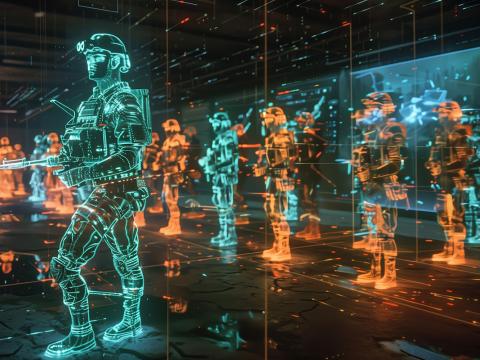
Comments