Tips for Managing the DOD Transition to Windows 10
Much anticipation surrounds the U.S. Defense Department's transition to Windows 10, primarily because of the promise that the software update is a significant upgrade from its predecessor, and perhaps Microsoft's best operating system yet.
Much anticipation surrounds the U.S. Defense Department's transition to Windows 10, primarily because of the promise that the software update is a significant upgrade from its predecessor, and perhaps Microsoft's best operating system yet.
Nevertheless, a software overhaul can be intimidating. For agencies facing the Windows 7 to Windows 10 migration, the challenge often lies in the preparation—or the lack thereof. With Windows 7 nearing the end of its extended support timeline, it is crucial to have the proper training and migration plan in place to eliminate unexpected roadblocks and ensure a smooth deployment.
Windows 10 provides a faster and easier transition than doing a full wipe down, which requires time-consuming processes of re-installing apps and importing old files. Since completely seamless migrations are rare, finding the correct technology partner to help in the guidance is critical.
Here are few tips to help agencies make a smooth transition:
1. Select the right vendor, one that has a dedicated field engineering team. Many vendors provide 24/7 IT support and qualified on-site field engineers to help save valuable time, resources and money.
2. It might seem obvious, but warrants mentioning: Agencies must ensure products can support the Windows 10 hardware requirement. Three new requirements include RAM requirements—1 gigabyte (GB) (32-bit) or 2 GB (64-bit) to house temporary data that can be accessed quickly by software; Trusted Platform Module (TPM) 1.2 and 2.0 to support basic security-related functions and new screen size specifications; and a seamless experience across mobile device types.
3. Select the proper mobile device for the job. This ensures a long, productive device lifespan, protects the investment and lowers total ownership costs. Research device features and capabilities thoroughly to ensure the correct selection with purpose-built features, such as common access card readers. Additionally, confirm the laptop or tablet has successfully completed military specification testing by a third-party for durability so mobile computers serve agencies for years to come.
4. Conduct deployment testing. Workers increasingly rely on mobile devices for work, making it important for IT departments to compile application inventories and then test to ensure applications mesh with Windows 10. This lowers the risk of potential failures on the job and increases productivity and efficiency.
A successful migration strategy requires preparation.
James Poole is director of federal sales for Panasonic System Communications Company of North America.
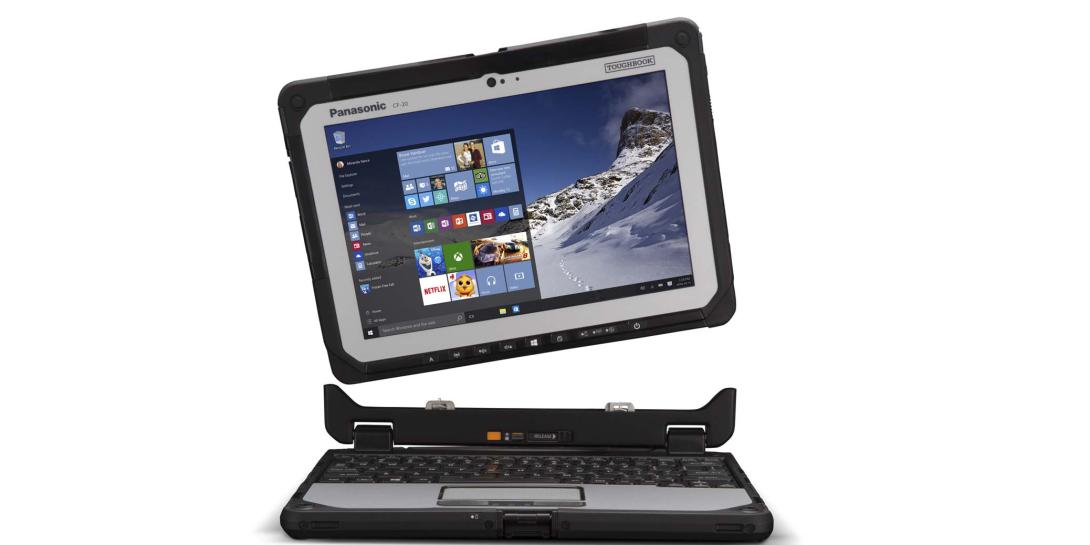



Comments