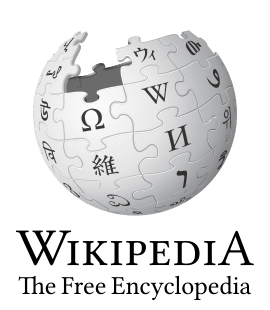This is a Heading 2 headline
This is a Heading 3 headline
This is a Heading 4 headline
This is a Heading 5 headline
This is a Heading 6 headline
This is the Normal style for text. Some of the heading styles look the same. I have been using mostly Heading 3 for big headlines; Heading 4 for subheads; and normal for text.
All of this text in this section or the web page represents content is placed within the is the WYSIWYG editor. Use the WYSIWYG paragraph type for text blocks.
Clean Text. Before applying styles to pasted in text, highlight all text and click on the cleaning icon on the menu bar.
The track change tools are automated. If you do not want them on, click off the pencil on the far right. If you want to approve all changes, chick the check mark on the left. The tools in between are for approving or rejecting incremental changes. If you have started to edit and want to turn off track changes, you have to approve any changes first.
I Have Mostly Used H3 for Main Headlines
I Have Mostly Used H4 for Sub Heads
I used style H4 for subheads and put the text in all caps and bold when it was going to be hyperlinked
THIS IS also H4, but I used the bold attribute. I have used this style text that needs to be hyperlinked. LINK STYLE. It is all caps and Bold.
For Accordion, the headline field uses upper and lower text, but the individual listing items are in ALL CAPS. The content inside follows the Wysiwyg style above.
This is the naming convention used for art on the AFCEA page
Naming for images
Corporate Logos
CompanyName_logo_size.jpg
Event Logos
EventName_logo_size_year.jpg
Branding Photos- Those that represent a concept and not a specific event or product
Topic_Name_Category.jpg
Name if the individual is well known
Category, such as mil, industry, gov
Individual photos
LastName_firstName.jpg
Notice ITEM s are all caps.
more of the accordion look and feel
Media With Caption PT


This is a Quote Call Out. Quotes should be around 50 to 75 words so the boxes don't become too long. You can go longer, but they start to be a lot to read in a display type of paragraph style. I think most quotes could be edited down. This quote sure could be shorter.
This is a Download PT . The names that show are the file names but I have requested they add a field so we can put in names for the public without changing the file names
| Title of File | Format | |
|---|---|---|
| You Have A Place In AFCEA Brochure | Download |
These will not be updated automatically. You will need to choose the stats you want to show and the timeframe between when you update them. All of the impact stats will be part of a block, so if you update in one place, all impact stats in the block will update at the same time. If you want to add these to a page, make sure you add the block, not just the PT.
Person Gallery. These will be centered on page

Girl in Suit

guy in suit
Promotional Cards

This is a beach picture
You can include a list
And tell your story
Make lists same length
& much more

This is a conference Pic
Photos optional
This is part of promo card
Make list same length
& much more
Quote Carousel. Slide show for photos. Do not want captions mandatory



Added Feature links. Left side of the PT
This is the right side of the PT
- cta title
Tags like these could be used above a photo to allow you to link to things. The only other way to put a link on a photo is to place it in a text box using the media placement tool
Event Coverage
Managing editor clones a page from previous event coverage and changes the name to XYZ event year.
Managing editor changes the image to one from event look files: 1350 X 500 size and puts the logo for the sponsor in sponsored area.
Managing editor changes the photoraphy tag and the video tag to the generic Flickr accounts for AFCEA
Managing editor sets up a converage tag for the events
Writers use the convergence tag when they submit articles, they put that tag in the bottom of the article in the box called convergence.
Note...we might want to turn off ad placement for these articles since there is a show sponsor
Once there is a flickr page or a youtube channel, those links need to be changed in the tab PT.
Twitter feed: You would go here (https://publish.twitter.com/#) and then enter what you want an embed of, then copy the code it gives you. Then in a WYSIWYG field, click the "source" button in the toolbar and paste the code (then you can click "source" again to go back to the standard WYSIWYG view). You can see an example of this here: https://test-afcea.pantheonsite.io/twitter-embed-page