Cool App-titude: Google Authenticator
Secure your Google apps with 2-step verification. The Google Authenticator app allows users enrolled in 2-step verification to add an extra layer of security to their Google Apps account by requiring a verification code in addition to username and password.
Secure your Google apps with 2-step verification. The Google Authenticator app allows users enrolled in 2-step verification to add an extra layer of security to their Google Apps account by requiring a verification code in addition to username and password. The app lets you generate 2-step verification codes on a smartphone without a network connection. Features include automatic setup via QR code; support for multiple accounts; and support for multiple languages. Download Google Authenticator for free from the Android Market or the iTunes App Store. If you do not have one of these devices, you can receive the code via text message or phone call. To use this app, you need to enable 2-step verification on your Google Account by visiting your account settings page. These sites are not affiliated with AFCEA or SIGNAL Magazine, and we are not responsible for the content or quality of the products offered. When visiting new websites, please use proper Internet security procedures.

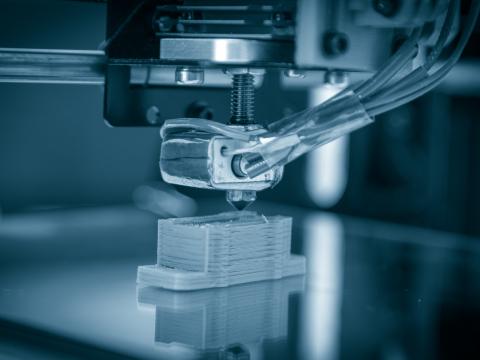
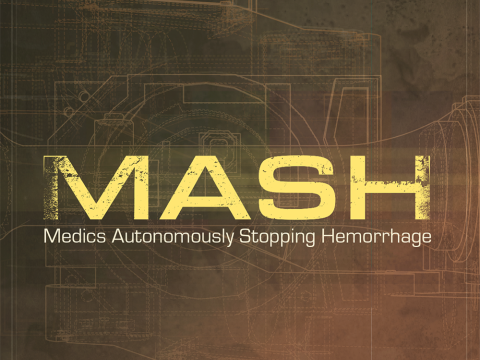

Comments